Published on 31 July 2013 (Updated 29 February 2024)
In a previous article, we explained the differences between Search Engine Optimisation (SEO) and Search Engine Advertising (SEA). In this article, we’ll be taking a closer look at the choice of keywords and the optimization of your text content to bring visibility and traffic to your site.
Defining your business with keywords
Google attaches crucial importance to content. Textual content is based on the keywords or key phrases you have chosen beforehand to build it. These are the same keywords that Internet users type in when they enter a Google query to find related information. Therefore, if these keywords appear in the content of your site, then you are likely to appear in the search results.
What keywords are relevant to my business?
You need to define your activity as a list of keywords (or key phrases). These keywords will then be listed according to the main subject of your pages. Your list will vary according to the number of internal pages and the amount of content devoted to the subject of your pages. The keywords will be the guideline for writing your content and will be placed in strategic locations.
Factors to take into account when choosing keywords
Keywords must correspond to three important factors:
- Search density – the keyword must be searched for by Internet users.
- Relevance – the keyword must correspond to the theme of your site.
- Desirability – is the keyword competitive? The more people who want to rank for a keyword, the harder it is to get a place on the first pages of results.
There are different types of keywords, to be avoided or favored depending on their characteristics:
- Competitive keywords are the most coveted. The sites that manage to position themselves on them very often benefit from considerable financial resources and a high profile. Plumbing”, “decoration” and “shoes” are examples of keywords used by many sites that have invested a considerable budget to appear in the first search results (whether in natural search or AdWords).
- Parasited keywords are words whose results may vary depending on the meaning of the word, resulting in a search that is not relevant to the Internet user. For example: “domain” can be linked to IT (in the sense of “domain name”) or real estate (in the sense of “property”).
- Niche keywords are relevant key phrases that bring qualified traffic to your site. The traffic may not be substantial, but you have the advantage of having few competitors and reaching the target audience you want.
Establishing a keyword strategy
Each keyword has a precise role and requires more or less rigorous work. The choice of your keywords has a direct impact on your SEO, particularly on the content of your pages and your backlinks. Here is a list to guide you in your choice of keywords:
- Find synonyms and vary expressions to broaden the lexical scope of the text.
- Think about “key expressions” rather than a single word, as Internet users search for several words or expressions.
- Opt for keywords with low competition but high traffic, in other words niche keywords that best correspond to your target audience.
Writing content for natural referencing
The content written must be related to the name of the page. Let’s take the Peexeo agency website as an example. It’s made up of several pages, each with its own services:
These words are considered as key expressions and are the subject of a content page, which is itself made up of links leading to sub-pages of content. Don’t hesitate to broaden your lexical field by using synonyms so that you don’t always use the same terms. Then explain your area of expertise clearly and in your own words. You should use complete sentences, including your keywords so that the text is not too heavy to read and remains informative.
Short of inspiration? Specialist agencies can help you write for the web (synthesizing and simplifying texts, optimizing referencing, etc.). We remind you that copying and pasting is heavily penalized by Google. So don’t draw too much inspiration from your competitors’ sites.
Another guideline: a site is equal to an area of expertise, so a web agency will not offer you plumbing services. Inconsistency is also penalized by Google. If you’re a cabinetmaker during the week and an antique dealer at the weekend, you can’t put both types of information on the same site. The solution: make a site about your activity as a cabinetmaker and a site about your passion as an antique dealer.
Useful HTML tags for natural referencing and content structure
Title tags are used to give your pages a title. It will be seen first by Internet users in search results and is located in the HTML header of the page between
and. It will also be displayed in the browser’s title bar. It is therefore important that title tags are optimized and make people want to visit your site. This type of tag should also be different for each of your pages.- Meta description tags <>
The “Alt” attribute is used to name an image and give it a title. Using the “alt” tag on the images on your site is strongly recommended because this tag provides the same information as the image if it fails to load or is unavailable.
- “h1”, “h2”, “h3” tags
They are used to designate the titles and subtitles of textual content. The tag
is used to delimit the title of your main content. Search engines take these tags into account. They enable it to follow a tree structure and find its way around the content.- The “strong” tags put the keyword in bold and give it special importance in the eyes of search engines.
- “Alt” attributes
It allows you to name an image and give it a title. Using the “alt” tag on the images on your site is strongly recommended because this tag provides the same information as the image if it fails to load or is unavailable.
Rules for structuring and optimizing your content
- A single subject per web page.
- The title of your page (title tag) and your h1 must include the keyword at the beginning of the sentence and be catchy.
- The first paragraph will act as a “heading”, summarising the main information on your page. Use your primary keyword at the beginning of the “heading” and add a few key expressions relating to the theme of your page. If your page represents a hotel, the keyword “hotel” should be placed in the first paragraph.
- Above all, use short sentences, and remain precise, unambiguous and concise.
- Use subheadings such as h2 and h3 to break up your arguments.
- Keep spelling mistakes to a minimum.
- Use some keywords in bold but in moderation.
- Use bulleted lists to make your content easy to read.
- Illustrate your content with images referring to it. If you insert your main keyword in the “alt” attribute of the tag
, you’ll be more than a winner.
- Adapt your language to suit your target audience.
- Think about internal site linking. Create links based on keywords that link to other pages on your site.
- Limit the number of links on your pages and avoid redundant links that take visitors to the same content.
- Think about writing for the reader rather than for the search engines.
Keyword generator
Here are two links to help you find keywords and/or related semantic fields:
- Google Keyword Generator
This tool is primarily intended for Google AdWords users but can also be used for natural referencing. It provides suggestions for keywords, their search volume, and the degree of competition based on queries typed in by Internet users. Make the most of this tool now because it will be reserved for users with an AdWords account before long and replaced by a keyword planning tool.
- Übersuggest
Ubersuggest is a free keyword generator that lists keyword suggestions based on your search and the language selected.
WANT TO FIND OUT MORE?
Read the rest of the article: How to improve your natural referencing: Netlinking (part 2)